Digital planners are the rage these days. Everyone has heard of them. These are available on almost every Android and iOS device. Even if you have an e-reader, you can add and access your digital planner. The best part is the amount of features that are available in these planners. Have you tried using a digital planner to boost your productivity? You must have heard of digital planners if you went looking for productivity tips. If you are inquisitive about digital planners and how they can help you boost your productivity, you are at the right place. In this blog post, I will discuss how digital planners can provide a good boost to your productivity and bring you back on track if you have been procrastinating,
If you wish to know more about how to be more productive and lead a procrastination-free life, subscribe to Guilt Free Mind. The subscription option is present in the sidebar. Your subscription will allow me to notify you the moment a new blog post releases on the site. If you like to watch videos, subscribe to the YouTube channel of Guilt Free Mind. Remember to ring the notification bell so that YouTube notifies you the moment a new video releases from the channel.

Table of Contents
Understanding digital planners
As I mentioned before, anyone who is interested in productivity must have heard of digital planners. These are tools or software applications that have been designed to bring the functionality of paper planners or to-do lists digitally. Digital planners can be accessed on devices like tablets, smartphones, laptops, e-readers, and computers.
These planners bring along with them a wide range of features that can be used by the users to efficiently organize tasks and track their goals effectively. Most often, digital planners have amazing features like task management, calendar integration, note-taking options, reminders, and many other customization options. These features have made planners a big hit amongst productivity lovers.
Key features of digital planners
Now, that you have an understanding of digital planners, let’s look at some of their key features:
Calendar integration
Most often, digital planners can easily sync with your Google or Apple calendars. This way you can track your progress date-wise. This feature also makes it a lot easier to manage your events, appointments, and deadlines, all in one single app.
Task management
Users can easily prioritize, manage, and edit their tasks seamlessly without any worry. Some digital planners also have advanced features for their users like due dates, categories, project addition, sub-tasks, etc.
Customization
Most digital planners come with a variety of customization options. You can choose your theme, template, and layout. Such customization options allow the users the design the planner in a way that reflects them. They can also tailor the planner to suit their individual needs.
Note-taking
Another amazing advantage of digitized planners is the feature of note-taking. If you want, you can note down your thoughts and ideas directly in the planner without having to open any other app.
Notifications and reminders
Yet another striking feature of planners is the option of setting reminders. The notifications and reminders will allow you to keep track of your schedules and tasks that you have planned for the day. You can set notifications for specific tasks, deadlines, and recurring tasks as well. This way you won’t forget anything important.

Search and navigation
Need to sift between pages? Have to jot down a task for a specific date? Fear not! Digital planners have amazing navigation options. Most pages are hyperlinked with one another so navigation from one date to another is seamless. You can also put the task name on the search and search for the date when the said task is assigned.
Why are digital planners a good option for everyone?
If you are reading this blog post, you have a device on which digital planners can be operated free of cost. Now that you have an idea of what is a digital planner, let’s find out how these are beneficial to you:
Accessibility
As I mentioned previously, digital planners can easily be accessed on multiple devices. Most planners also come with a sync option. This way you can synchronize the planner contents on all the supported devices. Thus, your planner is always available to you whether you are on your phone, laptop, or tablet.
Environmental sustainability
When you use digital planners, it reduces your need for pen and paper. Thus, you save a lot of natural resources and promote environmental friendliness. You are doing your part in contributing to an eco-friendly lifestyle.
Efficiency
The ability to copy and paste is a boon that is only available in the case of digital planners. The copy-paste feature makes your everyday tasks so much easier to view over multiple days. Alternatively, you can set up recurring tasks for those that are to be repeated on specific days or daily.
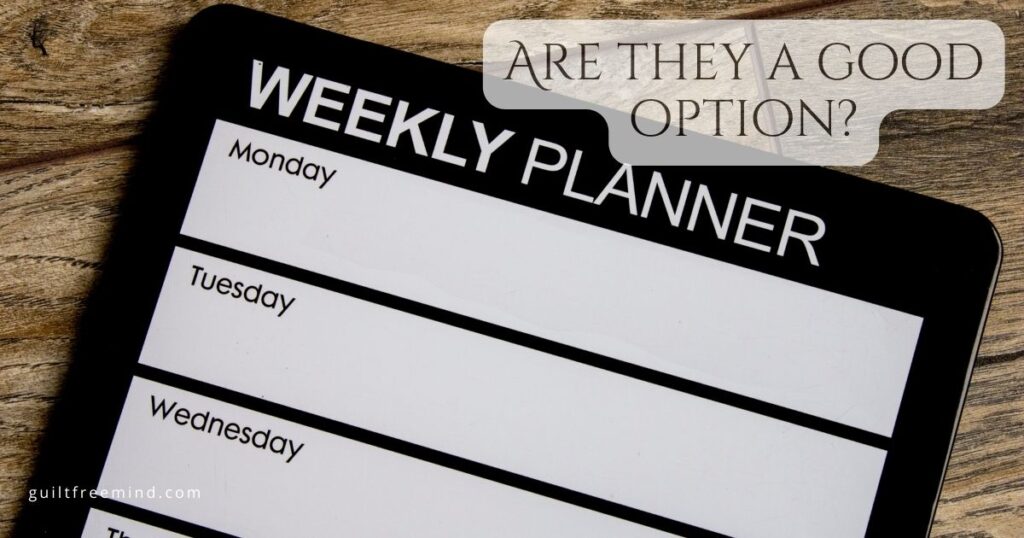
Collaboration
Want to stay in touch with your team while you work on a project? Don’t worry! Digital planners have you covered. You can share the planner with your teammates and they can mark off the tasks as and when it is completed.
Traditional vs. Digital planners
Write or type
Some people love the feel of pen and paper. Others prefer typing things out. Whichever way you go, digital planners have you covered. I like writing. so I use planners that support the scribble option of iOS.
Customization
If you suddenly want your planner pages to go from white to grey or black, that will be impossible in the case of a traditional planner. However, in the case of digital planners, the sky is your limit. You get amazing flexibility in terms of themes, templates, and many other options.
Portability
Traditional planners add to your bag’s weight if you decide to take them along. On the other hand, since your digital planner is on your smartphone, you don’t have to carry anything extra along with you.
Environmental Sustainability
If you care for the environment, you must opt for digital planners. As I mentioned before, these are great when it comes to reducing the impact on the environment. You save tons of trees since you move away from filling up physical pages.
Cost
Most digital planners are either free or available as freemiums. You can use the free versions and switch to premium ones once you find the one suitable for your needs. On the other hand, there is no way that you can try out a physical planner first and then decide if you wish to purchase the same. Furthermore, in the case of digital planners, the purchase is for a lifetime while physical planners will have to be bought every year.

Setting up digital planners
The first step in harnessing the complete potential of your digital planner is to set it right. If your setup is not right, you may land in problems later. Then, take the time and set up your planner for success:
Choosing the right planner
- Step one is to find the right planner. You can do this by researching online, which planners are available for your platform (iOS, Android, winds, MacOS)
- Check the features and see if they align with your needs and requirements. Check for features like calendar integration, customization, note-taking, etc.
- Ensure that the planner is easy to access and navigate. You should be comfortable moving around in it.
Customize digital planners
- Start by finding the right kind of template. Your template should resonate with you. It should suit your needs and styles.
- Most available planners have many designs available. They also have daily, weekly, or monthly options.
- Add in your motto, your name, your yearly goals, and your focus. You can also add some personal quotes to make it your own.
- Put in the important yearly dates like anniversaries, birthdays, and other holidays.
Integrate with other apps for productivity.
- Link your planner with your calendar so that your events and appointments are properly synchronized.
- In case you use task management apps, integrate that along with your digital planner.
Create categories and sections
- Organize your planner into categories and sections. Common sections would be daily tasks, work, health, and finance sections.
- Add further subcategories to organize your tasks properly. For example: you can place meetings, calls, and documentation under the section of work.
Set up your objectives and goals
- Put down your yearly or long-term goals in your planner.
- Follow the long-term goals with short-term ones like weekly or monthly tasks. Ensure that the tasks are specific, measurable, achievable, relevant, and time-bound (S. M. A. R. T) goals.
Make use of filters, tags, and labels
- Add in a tagging system so you can categorize your tasks by content, priority, and type.
- Focus on using filters so you can quickly access your events and tasks. You can set your tasks under labels like high-priority and due today.
Managing your time better with digital planners
Effectively managing your time and proper scheduling methods are crucial if you wish to achieve your goals and maximize your productive efficiency. In this section, I will discuss how you can utilize your planner to easily master productivity
Digital calendar integration
- As I mentioned before, you should integrate your planner with your calendar to track your tasks and progress.
- Use color coding to identify your work and personal tasks. This will make it easier to differentiate between them and decide which ones to tackle first.
Time blocking methods
- Pre-allocate time blocks to your different tasks. This way when you start your day, you know which task will take how much time.
- Set your tasks as high priority, medium priority, and low priority. This way you would know which tasks to tackle first. First high priority, then medium priority, and finally, low priority.

Handling recurring tasks
- If you have recurring tasks like weekly check-in, daily workouts, monthly meetings, etc. set them up on your planner.
- Put your recurrent tasks on reminders so you don’t miss out on them.
Juggling time for rest and breaks.
- Ensure to add in breaks from time to time so that you can recharge and refresh.
- Add in time slots for hobbies, relaxation, and other self-care activities so you can maintain a proper work-life balance.
Techniques to better manage time via digital planners
Start with the Pomodoro technique (work for 25 mins and 5 mins of break time). Depending on your focus level, you can either use Pomodoro or double Pomodoro: 50 minutes of work and 10 minutes of breaks. This technique is known to enhance productivity.
You can also use the Eisenhower matrix. As per this, you categorize your tasks into four quadrants: urgent and important, important but not urgent, urgent but not important, and neither urgent nor important. Then, tackle the tasks under each of the quadrants, one by one.
Staying organized with your digital planners
The world is always moving and so are we. Thus, you need something that can move along with you. This way, you can be organized and productive even if you are on the go. In this section, I will discuss how digital planners can keep you focused even in the hustle and bustle of your life.
Multi-device accessibility
- Go for a planner that can provide you with multi-device accessibility. Once your planner is synced, you can take your planner along with you wherever you go.
- If you have not thought about this, get a mobile version of your planner as well. Such apps are most often optimized for phones so it will be a seamless experience.
Synchronization
- Use any of the cloud-based storage services like iCloud, Dropbox, or Google Drive to store your data. This will ensure that all the information in the planner is accessible on all of your devices.
- Allow for automatic syncing. This way your real-time update will be up to date on all your devices.
Mobile vs. desktop experience in digital planners
- Familiarize yourself with the planner features available on desktop and mobile. Recognizing the differences will help you operate on both.
- Make yourself adaptable to using the planner on all your devices. Some tasks are better managed on the desktop while others are on mobile.
Offline access
- Check if your planner is available offline. This way you can work even when you do not have internet.
- Do not forget to sync your planner when the internet is available.
Collaborative features
- Use the collaborative features to stay updated with what your colleagues have finished and which tasks remain to be done.
- Real-time updates allow everyone on the team to be abreast of the progress.
Consistency and discipline
- When you have free time, review your planner. Use this time to add in new tasks on brainstorm existing ideas.
- Use reminders and notifications so you can stay on top of everything.
Automation and Reminders
These are two of the most crucial abilities of your digital planner that will ensure that you always finish your tasks and remain accountable to yourself. In this section, I will discuss how reminders and automation can make your life easier.
Setting up recurring reminders
- Add in your notifications for upcoming events like meetings, appointments, and deadlines. If you need to be reminded in advance, set the reminder to ring in advance.
- Switch on task alerts so you receive reminders for your upcoming tasks a few minutes before time. This way you won’t miss out on crucial tasks.
- In case of tasks that repeat, set up recurring tasks.
Virtual assistant integration into digital planners
Use voice commands with virtual assistants like Google Assistant, Siri, Alexa, etc. If your planner allows natural language processing, you can input tasks in your language which the planner will convert into entries.
AI-powered suggestions
- AI-powered digital planners can provide you with time slots for specific tasks based on your past preferences.
- AI options further allow for schedule optimization by taking your energy levels into account and suggesting the best time slots for high-priority tasks.

Habit tracking
- The best way to boost productivity is to make good choices in your habits. Thus, set up daily or regular reminders of tasks that you want as habits.
- Track your habit progress with your planner to be aware of your success.
Review and management
Review your reminders and find out which ones are working for you. Reschedule the ones that are not working for you so you do not miss out on your tasks. This way, you can get back on track even if you have been procrastinating lately.
Tracking your progress with digital planners
The only way to know if your progress is moving in the right direction is to analyze your productivity matrices. Digital planners can be a huge help in this regard. Here is how you can use your digital planner to track your progress and gain workable insights.
- Add a checklist to your planner so you can cross off tasks when they get over.
- Some digital planners have a completion bar that shows how many tasks you have finished.
- Ensure that your goals are achievable and dear to understand.
- Regularly update your progress
- Add in key performance indicators to identify your progress in a quantitative manner
- Use time trackers to identify the time spent on each task.
- Use digital planners that provide analytics. This way you can track. your work and productivity, all at the same place.
- If you want to identify your work trend, use graphs, charts, or diagrams.
- Review and adjust your goals.
- Celebrate every achievement. This will keep you motivated to constantly move forward.
- On achieving crucial milestones, reward yourself. This makes the journey more rewarding.
Dealing with the challenges and pitfalls of digital planners
If you use digital planners diligently, they will be a great asset to boosting your productivity. However, the path is success comes with its challenges. In this section, I will discuss the challenges and how to deal with them.
Change resistance
Those who use traditional planners may find it hard to switch to digital planners. Humans are creatures of habit. It can be hard to get used to a completely new method of digital planning.
The best way to tackle this is to engage in a gradual transition. Start migrating by using a hybrid approach. Have some tasks on your traditional planner while others on your digital planner. As and when you become more accustomed to the digital version, you can move more tasks to the digital version.
Technical issues you may have to tackle
In case there is a technical glitch, sync, or compatibility issue, it might be difficult for you to continue with your digital planner. The best way to tackle this issue is to regularly back up your data to your cloud servers. Furthermore, make sure your app is up to date and is using the latest software version. If there is a technical glitch, get in touch with customer care.
Dealing with distractions
It is very easy to get distracted when you are working on an electronic device. This can pull you away from focusing on your work. The best way to handle this problem is to engage in digital detox. Set aside a specific time in the day when you will allow yourself to check and respond to messages or play games. When it’s time to work/study, put your devices on DND mode so you do not get distracted by notifications.
Handling syncing issues
- Your digital planner may not sync between your various devices, or the integration with other apps may not work very well. This can lead to hindrances and disruptions in the workflow.
- Watch tutorials and learn how to handle these problems if they ever occur in the future. This way if a problem happens in the future, you will be armed with the knowledge of what steps to take.

Maintaining discipline and accountability
It can be difficult to maintain your discipline when working with a digital planner if you forget to check your tasks or ignore the reminders. Procrastination is a demon that can destroy productivity.
To keep this problem from happening, find yourself an accountability partner. This way, you can share your progress with your partner. If either of you is slacking, the other can provide encouragement and motivation to keep going and working hard.
A Few Final Words on Digital Planners
Today. the world is being driven digitally. Even if you are a fan of pen and paper, it is time to migrate to digital pen and paper. Digital planners can seamlessly streamline your work and home life. In this blog post, I have explored various advantages of using digital planners to boost productivity, the problems you may face on this journey, and how to tackle them.
The key is finding the right digital planner that suits your needs and style. You can then customize it to reflect your personality. Whether you are a student, teacher, or a working professional, a digital planner can make your life much easier.
If you want to become more productive and use your time wisely, subscribe to the Guilt Free Mind newsletter. The subscription option is present in the sidebar. If you like watching videos, subscribe to the YouTube channel of Guilt Free Mind. Remember to ring the notification bell so that YouTube can notify you the moment the next video releases.
If you have any queries about this blog post or any other on Guilt Free Mind, feel free to put them in the comment section. I will be happy to help
See you in my next blog post
